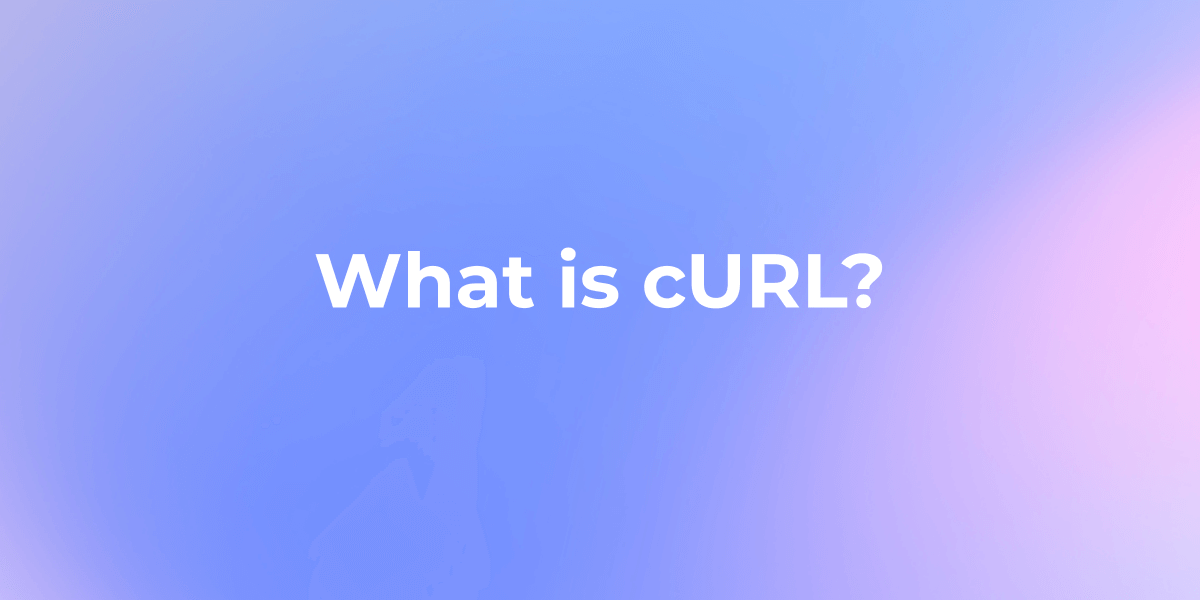SSL Certificate - Signature Verification Failure Vulnerability
The SSL certificate signature verification failed vulnerability refers to a security issue where the digital signature of an SSL certificate cannot be successfully verified.
The SSL certificate signature verification failed vulnerability refers to a security issue where the digital signature of an SSL certificate cannot be successfully verified. SSL certificates are used to establish secure connections between clients and servers, ensuring the confidentiality and integrity of data transmitted over the network.
What is SSL Certificate?
SSL (Secure Sockets Layer) certificates, now more commonly referred to as TLS (Transport Layer Security) certificates, are digital certificates that authenticate a website's identity and enable an encrypted connection for secure data transfer between a web server and a client (e.g., a web browser or app).
Here's a more detailed explanation of SSL/TLS certificates:
- Authentication: SSL/TLS certificates are issued by trusted Certificate Authorities (CAs) after verifying the identity of the website owner. The certificate binds a cryptographic key pair to the website's domain name, allowing visitors to confirm that they are communicating with the legitimate website.
- Encryption: SSL/TLS certificates facilitate the use of encryption algorithms to secure the data transmitted between the web server and the client. This encryption helps prevent unauthorized access or interception of sensitive information, such as login credentials, credit card numbers, and personal data.
- Data Integrity: Certificates also ensure data integrity, protecting against man-in-the-middle attacks that could alter the content during transmission.
- Trust: Browsers and operating systems maintain lists of trusted Certificate Authorities. When a website presents a valid SSL/TLS certificate issued by a trusted CA, the browser displays a padlock icon or other trust indicators, assuring users that the connection is secure.
The SSL certificate signature verification failed vulnerability allows attackers to bypass security measures by forging or tampering with SSL certificates. This can enable man-in-the-middle or impersonation attacks.
Mitigations include using strong cryptography, regularly updating certificates and software, proper certificate management, and certificate pinning. Regular security audits and keeping software up-to-date are crucial to prevent exploitation of this vulnerability.

Impact of SSL Certificate Signature Verification Failure
Exploiting this vulnerability can have severe consequences:
- Data Compromise: Attackers may intercept and manipulate transmitted data, leading to data breaches.
- Loss of User Trust: Visitors may lose confidence in your website's authenticity due to the unsecured connection.
- Reduced Search Rankings: Google may penalize your site's ranking due to the lack of a secure connection, resulting in decreased organic traffic.
Identifying the Issue
Common indicators of an SSL certificate signature verification failure:
- Browser Warnings: Users receive warnings about an unsecured connection when accessing your website.
- Certificate Expiration: Outdated or misconfigured SSL certificates can cause signature verification failures.
- Mixed Content: A mix of secure (HTTPS) and non-secure (HTTP) content on a page triggers the issue.
How to Mitigate the Vulnerability?
To mitigate this vulnerability and ensure website security and integrity, follow these steps:
Update SSL Certificates: Regularly update your SSL certificates to prevent signature verification failures due to expiration or outdated configurations.
Implement HTTPS: Serve your entire website over HTTPS to eliminate mixed content issues that could trigger signature verification failures.
Use Trusted Certificate Authority (CA): Choose a reputable CA to issue your SSL certificate, ensuring its authenticity.
Monitor Certificate Status: Implement a system to monitor your SSL certificate's status and stay informed about upcoming expirations or potential vulnerabilities.
Conduct Regular Security Audits: Perform regular security audits of your website to identify and address potential vulnerabilities, including SSL issues.
How to Detect and Exploit the Vulnerability
To detect the SSL certificate signature verification failed vulnerability, you can use various tools and techniques. Here are some methods that can be employed:
Manual Inspection:
- Inspect the SSL certificate chain: Check the validity and authenticity of the SSL certificate chain by examining the certificates and their signatures. Look for any irregularities or discrepancies.
- Verify the certificate issuer: Ensure that the certificate is issued by a trusted and reputable Certificate Authority (CA). Cross-check the issuer's details with a trusted source.
- Examine the certificate revocation status: Check if the certificate has been revoked by the CA. This can be done by querying the Online Certificate Status Protocol (OCSP) or Certificate Revocation Lists (CRLs).
SSL/TLS Scanners:
- Use automated SSL/TLS scanners like Qualys SSL Labs, SSLyze, or testssl.sh to perform comprehensive vulnerability assessments. These tools can identify SSL certificate-related vulnerabilities, including signature verification failures.
- These scanners analyze the SSL/TLS configuration, certificate chain, and cryptographic algorithms used. They provide detailed reports on any vulnerabilities or weaknesses detected.
Network Traffic Analysis:
- Monitor network traffic using tools like Wireshark or tcpdump. Look for any SSL/TLS handshake failures or errors related to certificate verification.
- Analyze the SSL handshake process to identify any anomalies or inconsistencies in the certificate exchange.
Security Information and Event Management (SIEM) Solutions:
- Deploy SIEM solutions to collect and analyze logs from various systems and devices in your network. Configure alerts and rules to detect any SSL certificate signature verification failures.
- SIEM solutions can help in identifying patterns or indicators of compromise related to SSL certificate vulnerabilities.
Exploiting the SSL certificate signature verification failed vulnerability can have serious consequences, as it can lead to man-in-the-middle attacks and data interception. However, it is important to note that exploiting this vulnerability requires a deep understanding of SSL/TLS protocols and cryptographic concepts.
It is highly recommended not to attempt to exploit the vulnerability without proper authorization and legal consent. Unauthorized exploitation of SSL certificate vulnerabilities is illegal and unethical.
In the next section, we will discuss how to fix and prevent the SSL certificate signature verification failed vulnerability. Stay tuned!