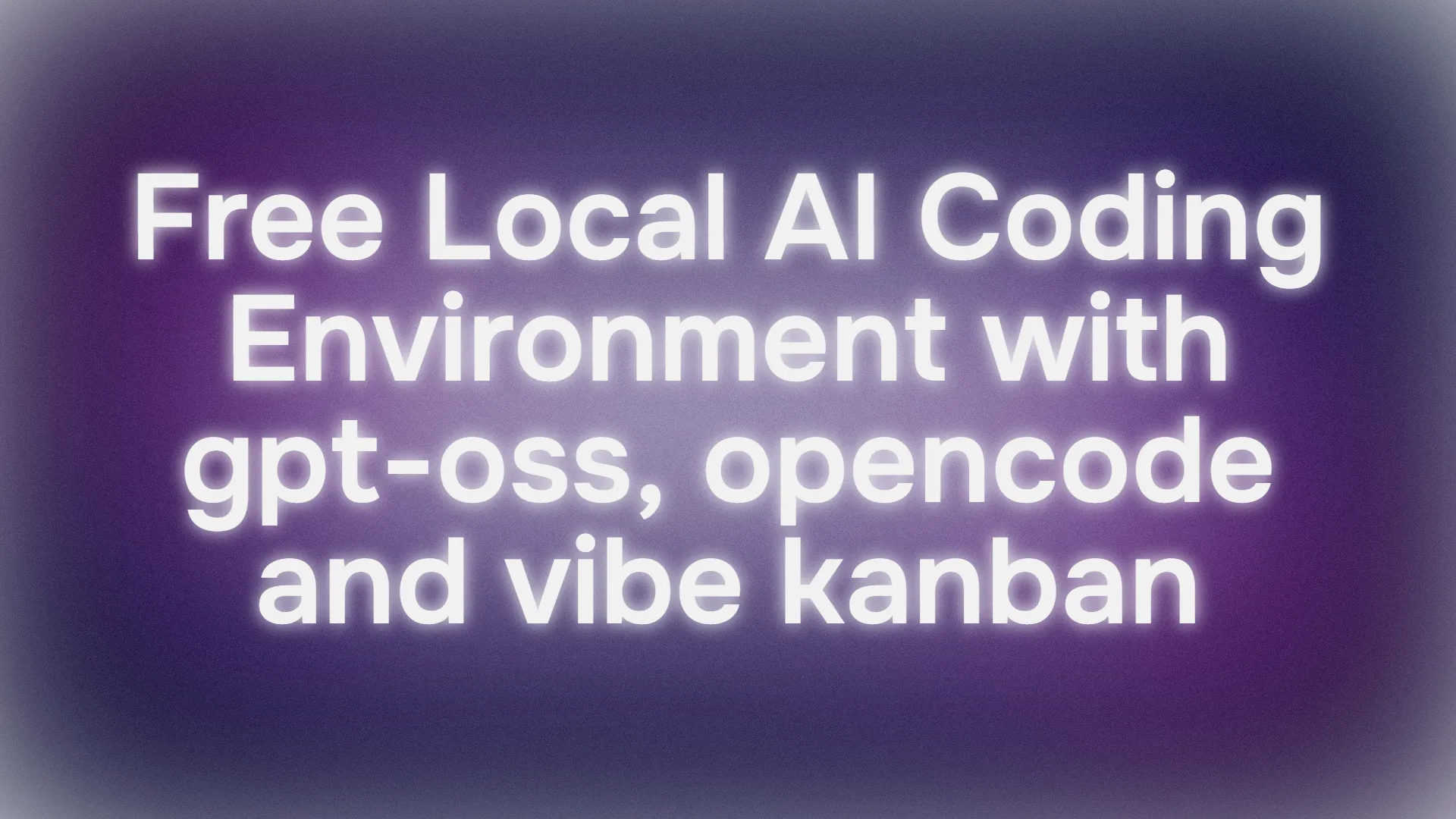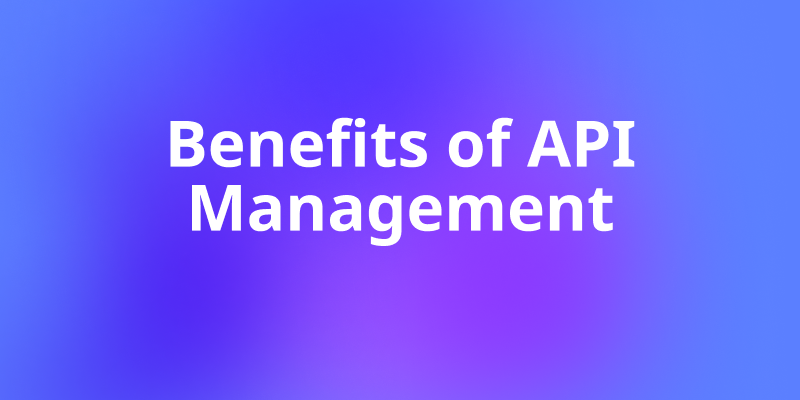In today’s fast-evolving tech world, APIs are the essential building blocks that connect software systems and power digital innovation. Yet, understanding and managing API complexities can be challenging without the right visual tools.
If you’ve ever tried to explain how your API works to a teammate, a client, or even your future self, you know words alone don’t cut it. That’s where API diagrams come in. They turn complex interactions into clear visuals, making it easier to design, document, accelerate development and debug APIs.
Want an integrated, All-in-One platform for your Developer Team to work together with maximum productivity?
Apidog delivers all your demands, and replaces Postman at a much more affordable price!
What Is an API Diagram?
An API diagram is a visual representation that illustrates the structure, interactions, and data flow of an Application Programming Interface (API) and its surrounding components. These diagrams are used to clarify how different parts of a software system communicate through APIs.
Key aspects typically represented in an API diagram include:
- Components: Identification of the various elements involved, such as clients, servers, databases, and the API itself.
- Relationships: Depiction of how these components connect and interact with each other.
- Data Flow: Visualization of the path and direction of information as it moves between components via the API.
- Protocols and Methods: Indication of the communication protocols (e.g., HTTP, REST) and specific API methods or endpoints.
API diagrams serve multiple purposes, including:
- Planning and Design: Assisting developers and architects in designing the API's structure and ensuring efficient data exchange.
- Understanding and Documentation: Providing a clear and concise overview for both technical and non-technical stakeholders to understand the API's functionality and behavior.
- Troubleshooting and Optimization: Helping identify potential issues, bottlenecks, or areas for improvement within the API's architecture.
Why API Diagrams Matter More Than Ever
Before we dive into the top diagrams, let’s set the stage. APIs are the connective tissue of modern software, but they can also be complex beasts. API diagrams bring clarity to complex integrations. You might have multiple endpoints, authentication steps, integrations with third-party services, and asynchronous calls all happening at once.
They help teams understand how APIs operate, illustrate data flows, reveal dependencies, and identify bottlenecks early. Visualization not only speeds onboarding and collaboration but also improves API documentation quality and developer experience. With the growing complexity of microservices and multi-cloud ecosystems, API diagrams will increasingly become indispensable in 2025.
Without diagrams, you risk:
- Miscommunication between frontend and backend teams.
- Security oversights due to unclear data flows.
- Longer onboarding for new developers.
A well-crafted API diagram solves these problems by making your API’s structure and logic visible at a glance.
1. Sequence Diagrams
Sequence diagrams are probably the most popular type of API diagrams. They depict the chronological order of interactions between components or services during an API workflow. Each participant is represented by a vertical lifeline, while horizontal arrows show API calls or data exchanges. This diagram shows the order of operations between different parts of your system when an API call is made.
Why it matters: They visually explain the step-by-step process of how API calls are made, making it easier to understand multi-step processes like authentication, data retrieval, or complex transactions.
Benefits:
- Helps troubleshoot request/response delays.
- Useful for documenting authentication flows.
- Makes asynchronous steps clearer.
Example: Visualizing an OAuth authentication flow or order processing via a sequence of API calls: A user logs in → API validates credentials → API issues a token → User accesses protected resource.
2. System Architecture Diagrams
These diagrams provide a high-level view of the entire system’s API ecosystem. They illustrate how different components, microservices, and databases are linked via APIs within the broader architecture. This is your macro view. It shows how your API fits into the larger system: backend services, databases, external APIs, and clients.
Why it matters: Great for new team members or stakeholders, these diagrams clarify how APIs and services fit together without delving into implementation details.
Benefits:
- Helps executives and non-technical stakeholders understand the big picture.
- Useful for planning infrastructure changes.
- A must-have for API governance documentation.
Example:
Mapping out an e-commerce platform’s API ecosystem including catalog service, payment gateway, and user management modules.
3. Network or Environment Diagrams
Network diagrams show the infrastructure context in which APIs operate servers, cloud environments, load balancers, firewalls, and external integrations.
Why it matters: They help teams understand deployment environments and potential network security or latency concerns affecting API communication.
Example:
Diagramming API gateways, CDN usage, and back-end service clusters in a multi-region cloud setup.
4. Data Flow Diagrams (DFD)
These focus on how data moves through an API, from inputs through processing components to outputs. They highlight transformations and storages involved. A DFD illustrates how data moves between components in your system.
Why it matters: Essential to visualize how data flows within an API ecosystem and ensure compliance with data handling rules.
Example:
Showing sensitive data encryption steps during transmission in a healthcare API.
Why developers love it:
- Great for spotting security risks (like where sensitive data passes).
- Shows which APIs interact with which databases or services.
- Helps ensure GDPR/CCPA compliance by mapping data handling.
5. Component Diagrams
Component diagrams depict modular parts of the API and how these components interact or depend on each other.
Why it matters: Useful for developers designing or refactoring APIs, highlighting modularity and reusability.
Example:
Breaking down a REST API into resource controllers, services, and data access layers.
6. Entity Relationship Diagrams (ERD)
ERDs show the relationships between data entities an API manages. They are particularly relevant when an API exposes data models or CRUD endpoints. While ERDs are traditionally used in database design, they’re incredibly valuable in API work especially for APIs that expose complex relational data.
Why it matters: Clarifies database schema relationships and helps backend and frontend teams align on data usage.
Example:
User, orders, and product entities relating in an online store API.
7. State Diagrams
State diagrams illustrate the different states an API resource or session can be in, and the transitions between those states triggered by API calls. Some APIs have stateful operations, such as payment APIs that move from "Pending" → "Approved" → "Completed".
Why it matters: Helpful for modeling APIs with workflow logic or session management.
Example:
Payment processing states like initiated, pending, completed, failed.
Advantages:
- Makes API logic transparent.
- Prevents unexpected state transitions.
- Helpful in building webhooks and event-driven APIs.
8. Error Handling Flowcharts
Yes, even error handling deserves its own diagram. This one maps out possible failure points and the responses clients will get. Flowcharts depict decision logic and branching in API workflows, where multiple paths can be taken based on conditions or user inputs.
Why it matters: Simplifies complex conditional flows and error handling in API operations.
Example:
API error handling flow with retries and fallback mechanisms.
Why it’s essential:
- Improves debugging speed.
- Ensures consistent error formats across endpoints.
- Helps QA teams create better test cases.
9. C4 Model Diagrams
The C4 model is a layered approach focusing on Context, Containers, Components, and Code diagrams. For APIs, the first three levels help understand the big picture down to component design.
Why it matters: Provides a structured, scalable way to document API architectures with increasing detail.
Example:
Context diagram showing external users, container diagram showing API gateways, component diagram showing microservices.
10. Integration Diagrams
These diagrams show how APIs connect and integrate with third-party services or other internal systems. If your API interacts with external services (Stripe, Twilio, OpenAI, etc.), this diagram shows how those connections work.
Why it matters: Critical for demonstrating dependencies and integration touchpoints.
Example:
Showing connections between a CRM API and marketing automation tools.
Benefits:
- Clarifies dependencies.
- Helps in outage troubleshooting.
- Aids in scaling strategies.
Tools to Create API Diagrams in 2025
There are several excellent tools for creating these diagrams:
- Apidog: Beyond API lifecycle management, Apidog supports clear API documentation to help teams manage API structure and flows.
- Lucidchart: Popular for detailed architecture and sequence diagrams with team collaboration features.
- Draw.io (diagrams.net): Free, versatile diagramming tool great for flowcharts, sequence, and architecture diagrams.
- Eraser: Includes AI-powered diagramming and code integration for automated generation of API diagrams.
- Mermaid: A developer favorite for text-to-diagram rendering from Markdown-like syntax, great for embedding in docs.
- PlantUML: Text-based diagram tool interoperable with many IDEs, ideal for maintaining diagrams as code.
Wrapping Up: Why Visualize Your APIs with Diagrams?
API diagrams are more than just pretty pictures or "nice-to-have" documentation; they’re core to building, maintaining, and securing APIs. They foster understanding, boost collaboration, reduce errors, and make onboarding new team members faster and easier.
Managing APIs is smoother with the right tools. Download Apidog for free today and enjoy a seamless experience of designing, testing, mocking, documenting, and visually managing your APIs all in one platform.